What’s Better Than WordPress? When The Costs Are Worth It
As a product, “WordPress” is synonymous with “build a website”. Over 40% of all websites (link becuse we didn‘t count manually 😉 ) are built on the WordPress CMS, which could equate to at least 750 million active websites.
And the reason behind its popularity? Because it’s highly effective because we’re all cheap and it’s the easy go-to “market standard” option. But while a WordPress cms site will give you the fundamentals to get online, a modern WordPress alternative can provide a competitive advantage.
After all, if everyone is going the same speed, why not go faster?
Why Are We Seeking Alternatives to WordPress?
Let’s rip off the band aid: WordPress is basically everyone’s first love. There’s a big reason most websites are still built with it; it’s free, very well-known and generally stable. Other than domain hosting, you could get by with a free WordPress theme.
Companies of course, would invest in their own themes and designs, using WordPress to update the content as necessary. It was the easiest and efficient way to clear the initial Digital Debt and get online. However, for those sectors where competition is fierce, or for companies looking to expand their digital channels and experiences, the limits of this platform quickly appear.
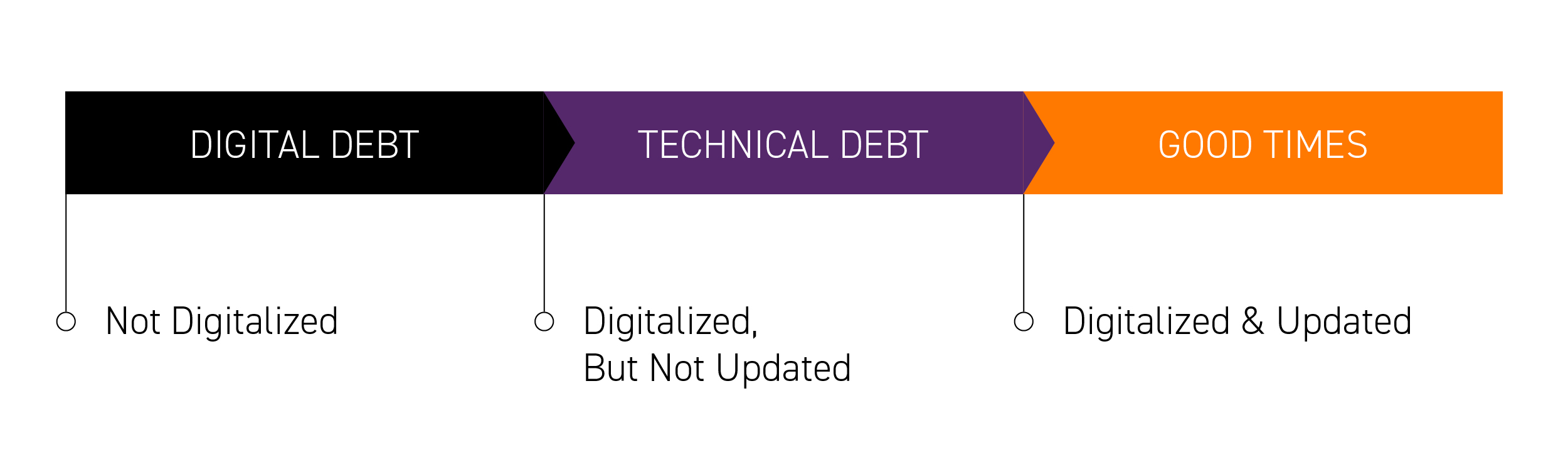
WordPress also comes with an added security risk. It requires numerous third-party plugins to get the best results. And when those plugins become unsupported or have their own flaws, it can not only cause stability issues, but also lead to unintended backdoor access.
If you want something faster than WordPress, – as well as more stable, secure and functional – those options usually come with a cost, so it’s worth knowing which option you want before you simply dive in.
WordPress vs Traditional CMS
When it comes to WordPress competitors, the most common or immediate assumption might be one of the many traditional alternatives to WordPress that have existed for a long time. However, these older CMS offer no clear advantage.
- Pros: you can find similar CMS solutions that are cheap enough to migrate to relatively easily.
- Cons: you aren’t solving any particular problem – even worse – you probably lose out on WordPress’ wider support and range of plugins.
Given that WordPress is free – thanks to its open-source GNU public licensing – a paid CMS would need to offer a benefit that makes it strictly better than WordPress. And for that, we should look at a very specific subset of the CMS market…
WordPress vs Headless CMS
For a modern WordPress alternative, look no further than the Headless CMS solution. But why are we recommending another licensed Headless CMS when WordPress can also be headless? After all, for those that don’t know, WordPress can be configured this way from version 4.7 onwards.
Well, first of all, headless WordPress is still a plugin-dependent security issue, but that’s just one part of a much wider picture.
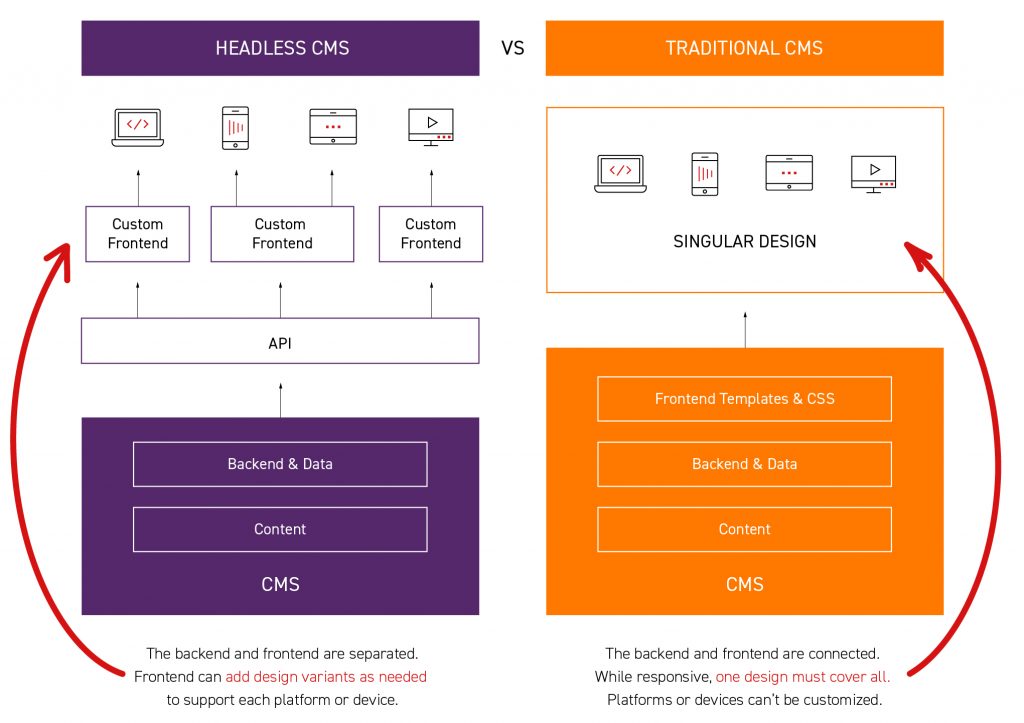
Pros:
- Most licensed Headless CMS are affordable and allow for the ready scaling of channels. They also work well within MACH architecture and other headless-driven approaches that will most likely define the future. This also makes it easier to sit alongside PIMs and other similar-but-different technologies.
- When we think about larger and more complex infrastructures – including the likes of integrations, e-commerce, PIMs or DAMs, all of which need to be maintained in different languages and regions – the headless approach is much more adapable and efficient.
- Headless architecture is open and agile. The components are exchangeable. Micro/macro services can be easily picked and matched as needed.
- Headless CMS work in the cloud, further supporting scalability at an individual component level.
- They’re also typically much more secure than WordPress. The latter is vulnerable to hacker attacks and the subsequent exposure of private data. For this reason, WordPress is never recommended when you need to create pages or spaces in the platform that utilize complex and even sensitive client data.
- There is also no need to think about plugins – we don’t have to wonder whether the website is updated or not. The available plugins and tools are tried and tested – you never feel like the guinea pig 😉
Cons:
- A Headless CMS is not your website – It’s more like the engine, providing the content management system and backend database. All the freedom comes at a little most cost in frontend development. We would also add, however, that these costs scale much better the higher you go compared to WordPress, which starts to get very demanding and draining after a few channels.
- Many marketing teams have never seen a CMS other than WordPress, so a little retraining will also be needed 😉
- Price! While completely worth it, a Headless CMS is nonetheless a new cost that you need to account for somewhere.
Psst, if the Headless CMS part is still new to you, we’ve covered why and how to use Headless CMS previously. We’ve got you! And MACH architecture too, as we probably mention that quite a lot as well!
WordPress vs Native
While there is always the option to use static HTML and build a “fully native” website, the inability to easily edit and update content will be a significant drawback for most. While the native approach is arguably the most web-friendly, it requires direct technical expertise to make any change.
If you need a website that is one or two pages, and is updated perhaps once a year, this might be feasible. Outside of that, however, this is strongly unrecommended.
- Pros: The “fully native” approach gives you complete control. Every pixel is at your whim!
- Cons: It’s the slowest and most expensive way to do anything – with any changes essentially meaning a deep dive into the code. There’s a reason tools like CMS exist in the first place.
WordPress vs DXP
A Digital Experience Platform typically includes a CMS at its core, but it also comes with a wider range of tools and components to build a complete platform for your digital channels.
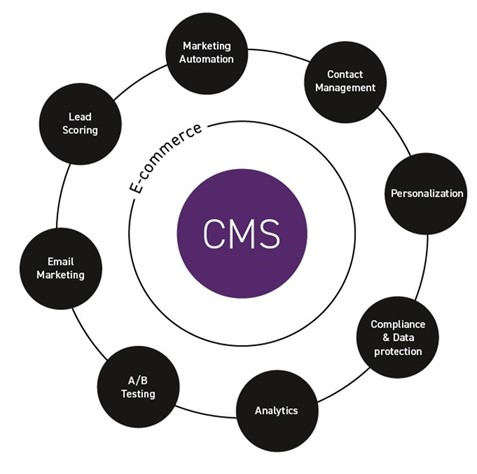
We mention the decision between WordPress vs DXP after Headless CMS because not all DXPs are created equally: some can be headless in nature, while others are more rigid. With a Headless CMS, you’re free to pick and select the subsequent technologies as you choose. With a DXP, much of that freedom is immediately lost.
Pros:
- DXPs are inherently more complex… In a good way! They feature numerous tools and more of what you need right from the start.
- A DXP is also better when you need to have a lot of components which, at the same time, do not need upgrades as is the case with Wordpress. The latter’s plugins are sometimes a nightmare in more complex structures, as the updates from independent developers are not in sync with Wordpress’s own updates, leading to wide incompatibility issues that can crash the entire website!
- DXPs are also a better choice in terms of security – The Times was running on WordPress until it was hacked.
- A DXP is also better when it comes to the complex architecture and multilingualism.
- In terms of performance, a DXP is also better than WordPress. The latter’s many plugins have a huge impact when used en masse, while a DXP includes the likes of secured SEO out of the box, making it more efficient option.
- We are not the “owners” of the WP site. If we do not update the site, plug-ins and the latest security features, such a site can be lost overnight, and WP will shut it down for us, because we are not acting in accordance with WP policy / in the case of DXP is the opposite
Cons:
- You can’t readily upgrade lagging elements like you can in the MACH/Headless CMS approach – or even via WordPress plugins.
- You also have to consider the ongoing licensing fees right from the start.
- While a plugin-heavy WordPress will lag, a lighter platform WP performs well enough in comparison to a Digital Experience Platform.
- A lot of sites – most, as we said at the start – are built on WordPress. As a result, many consider it the benchmark for SEO. Any new option needs to perform better… but not worse. In DXP is not so obvious…while it might perform in some areas, it might be less efficient in others.
From a practical perspective, nothing prevents larger corporations from basing their websites on WordPress, but the vulnerable nature of the platform is a big reason why many don’t. A big organization running on WordPress is a very tempting target – the equivalent of leaving your front door open.
What’s more, such companies favor the right tools for the right jobs. They might use a CMS for their marketing content, but they’ll also use other single sources of truth for branding, products and other areas. And the largest? They likely even use different CMS depending on departments (for example, HR and recruitment micro-sites) or even different countries.

Better than WordPress / The Winners
So what’s better than WordPress? Lots of things! If there was one singularly correct answer, we’d all be using it by now, so we hope its obvious that your individual needs will always be a critical factor.
However, it’s also worth highlighting that DXPs and CMS are not designed to fulfill the same needs. They are different tools for different problems. They do overlap in regards to “content” and this is where companies naturally get confused.
- Digital Experience Platforms are typically best when you value security and stability above all else. While you can’t refine or optimize as much as you can with a headless solution, you get an out-of-the-box package that still has some customization. For large corporations that have established themselves already – and don’t need the competitive advantages – this could still be an appealing option.
- Headless Content Management Systems are better than WordPress when you want to keep your website light, or enable multichannel strategies from a centralized hub. The headless aspect does mean that you need to use other services elsewhere in your architecture, but this extra work comes with the trade-off of additional value. Such changes also won‘t be so dramatic to execute. If you want to keep your options open, and always want the best-of-breed, the headless or MACH approach offers that flexibility. It’s why headless CMS are increasingly popular in e-commerce sectors, which typically can’t thrive on monolithic options like WordPress or Digital Experience Platforms. What’s more, headless CMS out-compete their traditional counterparts with better security and independence from performance-draining or outdated plugins.
And When is WordPress the Best?
If you do not have complex architecture, your website is (and will be) simple and does not require integrations, your webpages generally are content-focused and you’re not looking to expand into the multiexperience metaverse of tomorrow, why fix what isn’t broken? Let’s not be hypocrites here, we’ve used WordPress ourselves.
For companies just starting out, or for those with a strong local presence, WordPress is the easiest way to get online effectively.
Of course, if you expand your business, grow your channels and start adding plugins and new elements into your WordPress platform, you will start to see performance drops and other obstacles. At that point, it’s a good time to invest in change (oh, the burdens of success!).
And when you do, we’re sure you’ll be glad you just read this handy guide on the best alternatives to WordPress 😉








