Successful AWS Cloud Migration in 6 Steps
Migration to the Amazon Web Services (AWS) cloud – a platform offering computing power, database hosting and content delivery services – has become an integral part of the digital transformation and development strategies for many organizations around the globe. Strictly speaking, the process involves redefining IT resource management, but the changes it brings go beyond technology, as they lead to the transformation of corporate culture.
However, just taking a decision to migrate your resources to the cloud won’t be enough. You need to organize this complex process well to ensure it runs as smoothly as possible. This means a lot of planning, analysis, and proper team preparation.
If you already know that you want to ditch physical servers and move your infrastructure to the cloud, but you don’t know how to go about it, here are six steps that will guide your company on the way to successful cloud migration.
Migration to the AWS Cloud – Why It Pays to Do It
Migrating to the public cloud is becoming increasingly popular among organizations, as it benefits them in a number of ways. Before we answer the question of how to prepare for this process, let us briefly recap the most important reasons why it is worth considering moving your resources to the cloud.
Infrastructure Scalability
The cloud allows you to easily increase or decrease resources as your business needs change. You can only pay for what you need, and in the long run you can keep your infrastructure costs down.
Infrastructure Flexibility
Cloud computing implementation will allow you to tap into a wide range of services and tools provided by Amazon Web Services. This means you can freely choose from different types of instances, databases, analytics and other services to meet your specific business needs and test different solutions.
Cost Savings
Moving to the cloud can help in reducing operating costs. You no longer need to invest in physical infrastructure or maintain on-premise data centers. Cloud computing fees are often based on a pay-as-you-go model, which means that you only pay for the resources you use.
Security
Leading cloud providers invest heavily in security features to protect their services. They use state-of-the-art security technologies, which can help a lot in ensuring protection of your data and applications.
Advanced Tools and Services
The cloud offers access to advanced tools and services such as machine learning, artificial intelligence, data analysis and much more, which enables businesses to develop and implement innovative solutions.
Easier to Manage and Maintain
The cloud is great for central management of resources and applications, which can facilitate the work of IT teams. Software updates, scaling and monitoring are quite easy with the cloud management panel.
High Availability
Public clouds have global data centers, which allows companies to deliver their applications and services to customers around the world without the need to invest in infrastructure in different locations.
How to Plan a Cloud Migration Strategy in Six Steps?
Migrating to the AWS cloud can bring a host of benefits to companies, but as the process is demanding, proper preparation is a must. The migration will be a lot easier if you plan individual stages well. Based on our experience, we have put together a short guide that your organization can use to successfully migrate to the AWS cloud.
1 / Defining Your Company’s Goals and Migration Strategy
Before you move to the cloud, the first step is to understand exactly what your organization’s goals are how cloud computing can help you reach those goals. Do you want to save on infrastructure costs, increase productivity and scalability, or enhance data security? With those goals defined, you will find it easier to choose the most appropriate AWS services and solutions, and adopt the right cloud migration strategy.
You can employ the following AWS tools for this purpose:
- Migration Readiness Assessment – part of the MAP process
- AWS Cloud Adoption Framework
2 / Resource Assessment and App Selection
Next, you need to carry out a thorough assessment of your existing IT environment. This includes both physical infrastructure and software. Identify all servers, applications, data, and other resources you want to move to the AWS cloud. Remember that you don’t have to transfer all your applications at once. You may want to consult a technology partner to take the right decision.
You can track the progress of data migration to the cloud using:
- AWS Migration Hub

3 / Implementation Design
The next step is to create a detailed migration plan. Determine which applications and resources will be moved first and which can remain on-premises. Design your AWS cloud architecture relying on best practice in terms of security and scalability. Make sure you also have a contingency plan in place so you can respond quickly to any issues that might arise.
The best idea will be to use tools such as:
- AWS CloudFormation for modeling and automation of infrastructure resources
- AWS Systems Manager for configuration management
4 / Migration and Testing
Now it’s time to move resources to the AWS cloud. There are many different migration strategies. Choose the method that will best suit your needs. After the migration, all applications and resources should be thoroughly tested to ensure they work properly.
The most popular AWS cloud migration strategies are:
- Lift-and-shift (or rehosting) – the simplest migration strategy that involves moving existing applications and resources from the local environment to the cloud as-is. Applications are simply replicated in a cloud environment.
- Replatforming (lift-and-reshape) – in this method, applications are slightly changed or adapted to the cloud environment, but without major changes to the source code.
- Refactoring – in this strategy, applications are rebuilt or redesigned from scratch to exploit the full capabilities of the cloud. This often means adapting applications to microservices, containers, and flexible, scalable solutions.
The following tools can come in handing when moving large data sets:
- AWS Database Migration Service
- AWS Snowball
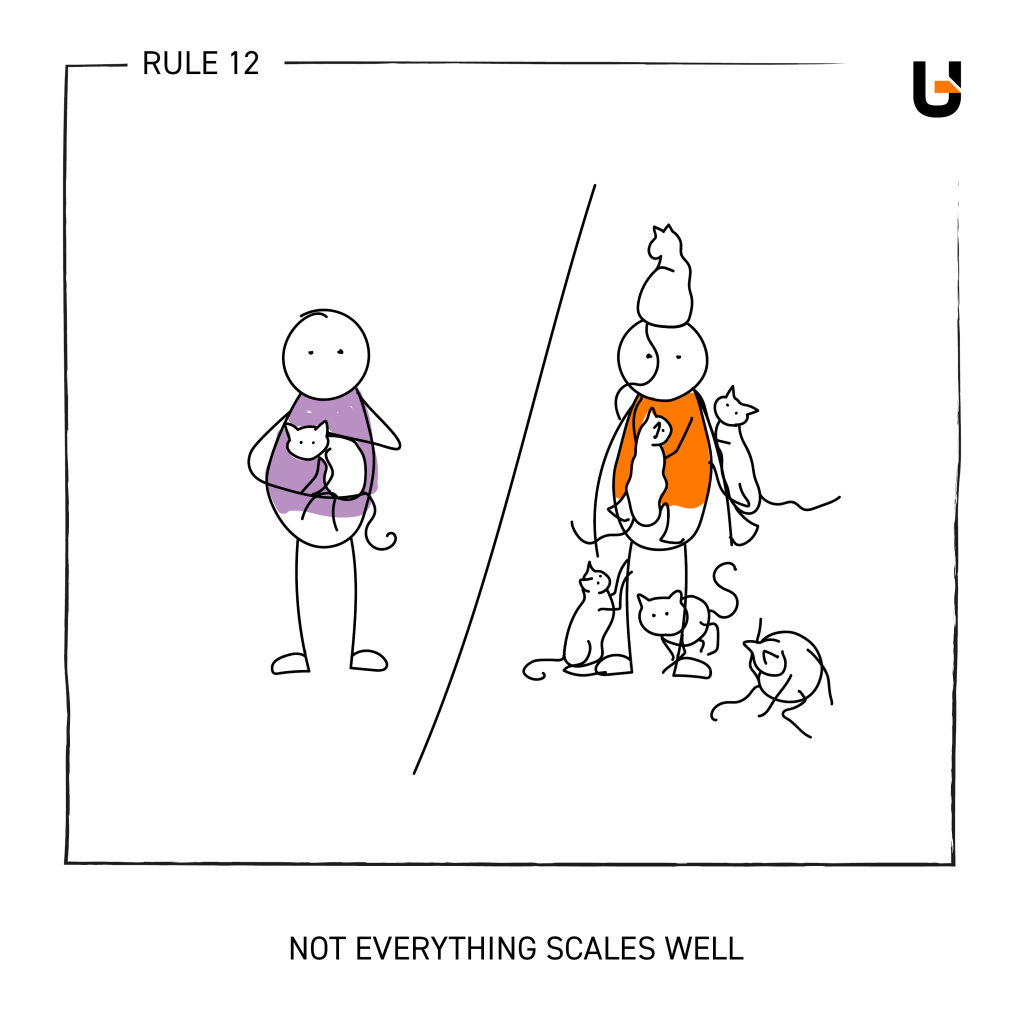
5 / Security, Compliance and Knowledge Transfer
Data and application security is a priority. You need to set up fine-grained access controls that will determine what cloud resources can be accessed and who can access them. It is necessary to encrypt data both during transmission and at rest. Monitoring and detecting threats to ensure continuous protection is also key.
Migration to the cloud is a challenge for the entire organization, so the personnel must be well-prepared to handle it. Arrange training and create documentation so that employees are ready to use cloud services and apply security policies.
AWS offers various security and compliance management tools, such as:
- AWS Identity and Access Management (IAM) for access management
- AWS Security Hub for central security management
- AWS Config for configuration monitoring and auditing
6 / Optimization and Management
Migrating data to the cloud is an ongoing process rather than a one-time event. After the migration, you should track performance and costs to ensure you are using cloud services efficiently. You may also consider process automation to increase operational efficiency. Regularly analyze your architecture and strategy to adapt to changing business needs.
The following tools can help you here:
- AWS Cost Explorer – for cost management
- AWS CloudWatch – for monitoring
How to Move to the Cloud in a Way That’s Effective and Pain-Free
When migrating to the AWS cloud, you can count on your vendor’s support, which includes many tools, services and programs that help companies throughout the process. So when you decide to migrate, you won’t be left alone 😉

The role of the technology partner is equally important. You may call it self-promotion, but it so happens that we have some experience in this area 😉
Here are some examples of how we can support your organization:
- Consultations and advice: We support companies in developing migration strategies, assessing resources and choosing appropriate AWS services.
- Design and implementation: We help in designing the cloud architecture, and in the migration process itself, whether applications are transferred in their existing form (lift-and-shift), optimized (replatforming) or redesigned (refactoring).
- Security and compliance: We provide advice on how to configure and manage the cloud environment to meet security and compliance requirements.
- Training and support: We will share our knowledge and experience by training your organization’s personnel to help them gain the necessary skills to use AWS services.

Summary
Migrating to the AWS cloud is a strategic decision that can offer your organization many benefits, including scalability, flexibility, cost savings, data security, access to advanced tools and services, as well as easier management and maintenance of infrastructure. The key thing is to properly prepare and plan each stage of this process: from defining migration goals and strategies, to resource assessment and application selection, to migration, testing, data security and transfer of knowledge to employees.







