PIM vs CMS / Why Use PIM?
For most businesses, a typical content management system (including traditional and headless CMS versions) will answer all essential needs – landing pages, home pages, contact details etc – with little effort. With e-commerce operations however, there are additional needs we need to consider: products.
In fact, that’s an oversimplification. With products also come brands, manufacturers, categories and a whole ecosystem of wider information. Which is why we both e-commerce and retail operations need to look beyond CMS for a new solution…
So, here’s why we prefer PIM vs CMS, how it’s the ideal answer to the “product content management system” need and why, in the long run, you probably still need that CMS too 😉
What is PIM Software?
Well let’s start with the easiest question: what does PIM stand for? It stands for truth, justice an.. no, PIM stands for “Product Information Management”. And that should also showcase what it’s designed for.
PIM software offers a central hub for manging product inventory – this includes keeping products consistent, with up to date information, but also the wider categorization that goes around it. Essentially, it’s a digital catalogue of products designed to make scaling business as easy as possible.
The Technical Difference
There’s a reason, however, that we’re not saying PIM is just “content management for products”. While a CMS is good at displaying selected information, it’s not so good at displaying relational data. Images, texts and other assets are only loosely connected at best. In a PIM system (at least good ones like PIMcore or Akeneo) it’s easy to provide attributive data and connect images, texts and other data fields with the relevant object relations.
Those of you nodding along right now know exactly why that’s important.
How PIM Works
PIM works as a single source of truth. Those responsible for your inventory, products or services (whatever your business is selling – who are we to judge!) can use a central dashboard to update information. This data is then shared across all areas of your business – or to be more accurate, instead of copying this data, every website, application etc draws directly from this central repository.
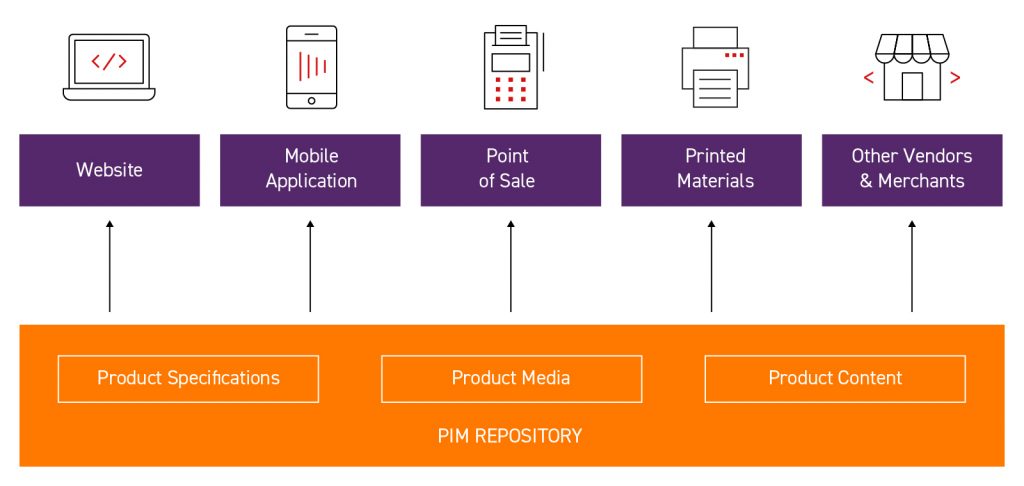
If that sounds familiar, we’re going to use one of our favorite words here – it’s headless! The information is pulled and updated in the same that a Design System pulls graphical assets or how a Headless CMS pulls updated content – via CDN or API, as needed.
In fact, we alluded to this previously on our discussion of Headless Commerce:

Why use PIM?
The benefits of PIM are the same as the advantages of other headless technologies:
- It ensures consistency – with every part of your company (save printed materials, technology isn’t that advanced yet) pulling from the same repository, there will be no inconsistencies, or human errors.
- It saves you time! PIM removes the repetitive task of updating product details, or ensuring such changes are made everywhere. Such time can be better spent elsewhere.
- It helps you easily scale. Another brand? Perhaps you want to expand your multiexperience business model with a new app or channel? With PIM, you already have the product details – from photographs to prices – ready to go.
For example, when your business expands with an app, a sub-branded website, a different domain for foreign expansion… PIM technology ensures your product details stay consistent.

However, more than this, it also helps your merchants and vendors.
- PIM can be configured so that third parties can use selective data. For example, if they choose to use official product details or descriptions, PIM makes it easy.
- This way, they don’t need to email you constantly (and you don’t need to painstakingly and manually let all your merchants and clients know about even the smallest of changes).
PIM vs CMS / You Need Both
There are many budget options out there designed to ‘hack’ content systems like WordPress for e-commerce. However, they require a lot of manual work, can be limited in use and often bring other limitations, such as impacting your SEO visibility and getting in the way).
So, should you use a CMS in your e-commerce? Yes, just not for your inventory needs.
Many e-commerce companies also have a lot of content. This can cover both the non-product pages and marketing-specific content, such as blogs and other materials. In these areas, a product information management system can’t help you. While uploading such content via PIM is possible, ordering articles and using content-specific templates is not.
This also has the added benefit of letting each department work side by side. Unless you’re running a particularly flexible team, your marketing and content teams shouldn’t be setting prices and other vital business details. With the exception of product descriptions, having a PIM and CMS side by side lets both teams work – well 😉 – side by side.
And on top of this, your website designers and IT teams are free to pull from each as needed without disturbance (we really like that last part).
How to use PIM
To over simplify, PIM is used like any other backend technology. We use API or a CDN to update digital channels so users always get the latest version. Of course, that means we also need to be using an architectural system built around decoupled services.
PIM integrations are easy to use – and the e-commerce world is no stranger to integrated systems or the wider API economy – but a decoupled system (vs an outdated fixed frontend) will make this significantly easier.

What’s more, PIM solutions don’t just send data, but also receive it. With the right system integrations or data imports (think along the lines of JSON exchanges or CSV files) we can feed PIM necessary data from other sources.
What about E-Commerce Platforms?
We’re no stranger to e-commerce platforms here. “out-of-the-box” solutions like Shopify or Spryker (that can be used relatively easy if you don’t mind a basic, unconfigured set-up) or open-source platforms like Magento, of course have their own product content management solutions, but they’re seldom ideal. Shopify, for example, can often require you to track data across various spreadsheets, or import files from elsewhere in your network. This leads to product data getting outdated, missing or otherwise not correct.
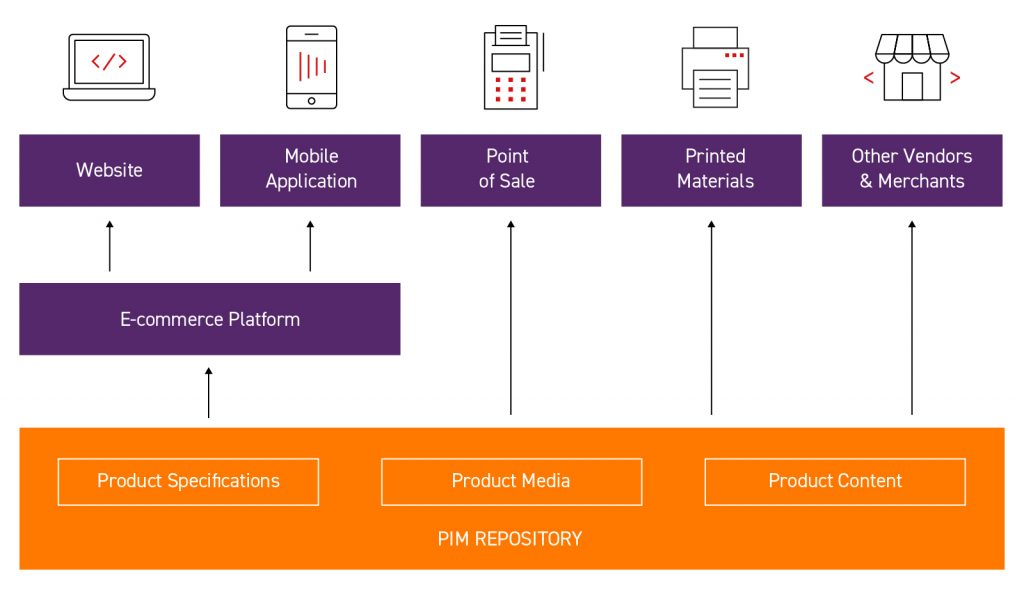
PIM integration, on the other hand, means that information handled in the PIM dashboard is added to the live repository. No manual updating or importing. What’s more, you can (and should) use it with such existing e-commerce platforms.







