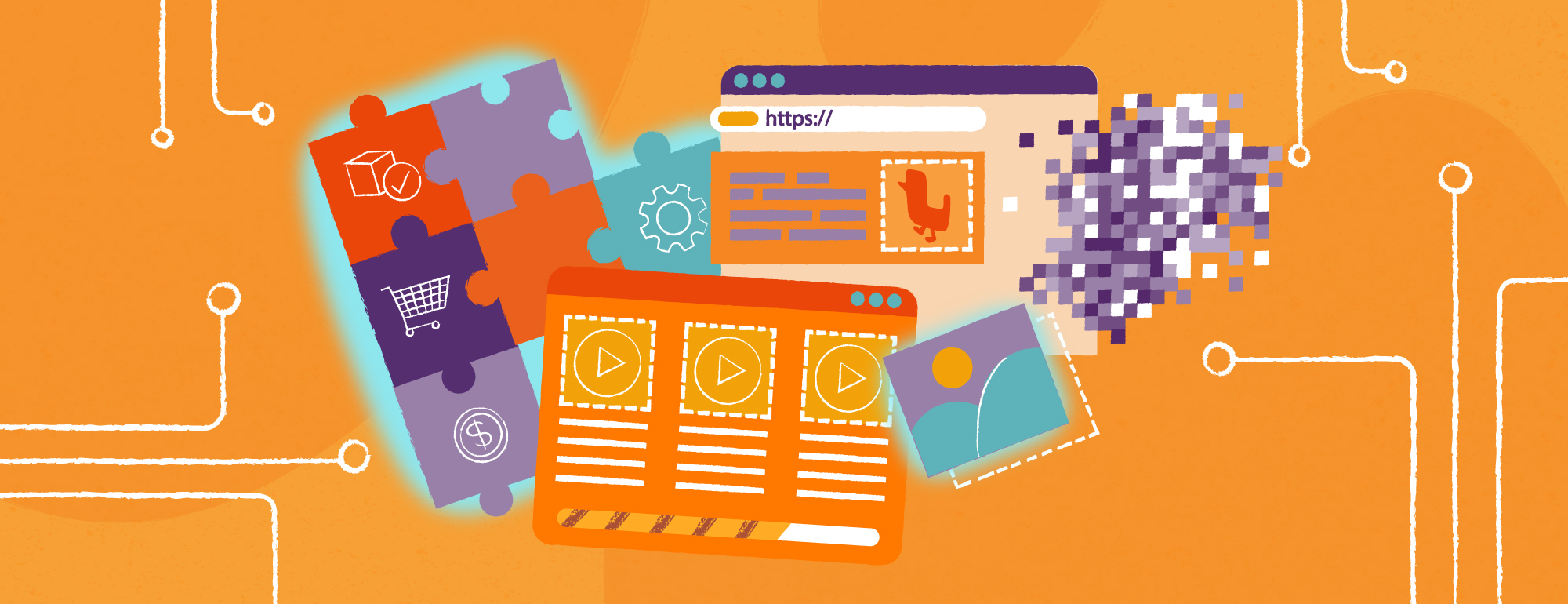Magento Page Builder / Simple Page Creation
Magento Page Builder is an advanced tool available in Magento 2 that allows you to easily and intuitively create dynamic e-commerce pages without advanced programming knowledge. Introduced in 2019 in Magento 2.3.1, Page Builder addresses the growing needs of online store owners to create visually appealing pages – flexibly and quickly.
What is Magento Page Builder?
Magento Page Builder is a drag-and-drop editor that allows users to create and manage content on e-commerce sites in a visual way. With it, you can: create a variety of page layouts, add multimedia, and dynamically adjust content without editing HTML or CSS code. All changes in Magento Page Builder are made and visible in real time, what makes editing – quick and simple.
Magento Page Builder highlights
Magento Page Builder offers a powerful set of tools that make it easy to create and personalize e-commerce pages. The builder includes key elements such as layout and columns, allowing you to control everything from content settings (full height, centered, top or bottom) to background settings, including color and images customized for both desktop and mobile devices.
You can define headers with precise H1 to H6 tags, add text blocks with rich formatting options, and place buttons and banners with customizable links. For more advanced needs, the HTML code block allows direct integration of HTML, CSS and JavaScript.
Moreover, you can create interactive sliders with auto-play options and seamlessly integrate products into your layout, choosing between grid or carousel formats.
Main features of Magento Page Builder
Next, we’ll go through the key features and functionalities of Magento’s Page Builder, paying attention to those that best help you ensure brand consistency.
WYSIWYG Editor
Page Builder offers an intuitive WYSIWYG (What You See Is What You Get) editor that allows you to create content directly on page – resulting in real time change view on the website. This feature greatly speeds up the process of creating and editing pages thus making you save money and time of your employees. Drag-and-drop
With drag-and-drop, you can easily drag and drop different parts of a page, placing them in the appropriate places. Elements such as: text, images, videos, sliders or CTA buttons can be added and configured in seconds.
Ready-made templates
Page Builder gives you the opportunity to use ready-made blocks like Footer Links Block, Contact Us, Sale Block, Men Block, etc., which speeds up page creation.
Content blocks
Magento Page Builder in Adobe Commerce version allows you to create dynamic content blocks that can be reused multiple times on different pages of your store. This is great for promotions, banner ads or product recommendation sections. The open source version offers static content blocks.
Multimedia support
Page Builder supports various types of multimedia, such as: images, videos, Google maps and also allows easy redirection to social media by placing links.
Advantages of using Magento Page Builder
Magento Page Builder not only allows you to easily create attractive e-commerce pages, but also brings many other benefits. Let’s check out the most important of them.
Save time and costs
With Page Builder, the process of creating and editing pages becomes much faster. What used to require hours of programmer’s work, can now be done in minutes by a non-technical person. This translates into significant savings in time and money.
Greater control over content
Page Builder gives you full control over the look and content of your pages, allowing quick adaptation to changing trends and customer needs.
Increase customer engagement
Visually appealing pages with interactive elements attract customers’ attention and encourage them to stay longer on the site, which can translate into higher conversions.
Easy personalization
Page Builder allows you to easily personalize individual store elements. You can customize colors, fonts, sizes and more to match the look of the page to your brand.
SEO support
Page Builder is designed with SEO in mind. It allows you to easily add: metadata, alternative text for images and other elements important for search engine optimization.
Integration with Magento ecosystem
Page Builder is fully integrated with the Magento platform, which means you can easily add products, categories and other e-commerce-specific elements directly to your pages.

Practical examples of using Magento Page Builder
Magento Page Builder is a very versatile tool. It allows you to create advanced, interactive and personalized pages that can significantly improve your customers’ shopping experience and the efficiency of your online store. Let’s check creation abilities of Page Builder together – we’ll only focus on some of them hence it’s possibilities are endless.
Create landing pages for promotional campaigns
Page Builder is great for creating attractive landing pages for seasonal sales or special promotions. You can quickly create a page with such elements, as:
- highlighted products included in the promotion,
- banners with promotional slogans (or slider),
- tiles with links to selected product categories, among others.
Designing personalized category pages
Instead of the standard product grid view, you can create unique layouts for different categories, for example:
- for clothing categories – add a “How to wear?” section with style tips,
- for electronics – put a comparison of product features in a table format,
- for cosmetics – add a section with expert advice and customer reviews.
Designing personalized “About Us” pages
Create an engaging “About Us” page that includes:
- a timeline showing the history of the company,
- a photo gallery of the team,
- an interactive map with stationary store locations,
- a section with customer reviews.
Magento Page Builder – Conclusion
In conclusion, Magento Page Builder is a tool that significantly simplifies the process of creating and managing content for online stores. With its intuitive interface, rich functionality and time-saving features, it is becoming an invaluable resource for e-commerce owners looking to develop their online stores quickly and efficiently. Importantly, even people with no programming experience can use the tool, resulting in costs cut and time saved.