E-Commerce Data / 13 Vital Statistics to Track
How do you measure success? It’s not a trick question. With an online business such as e-commerce stores, there’s a whole wealth of information to draw insights from.
However, at the same time, it’s easy to get lost in the multitude of data, statistics, tables and charts. That’s why we want to guide through the most essential statistics: what they are, how they’re calculated and what you should be learning from them!
A few notes before we begin:
- All statistics are based on periods. Here, we’re not dictating periods for each statistic. You can do it by month, by quarter, by year… it’s up to you. But let’s touch upon this at the end.
- On that same granularity, we’re not going to deep-dive into filtering, but know that you can, for example, take most metrics and compare desktop and mobile e-commerce results etc.
- For now we’re focusing on metrics that use your own generated data – i.e, information specific to your business.
- On that note, we’re also not focusing on how to collect and analyse these metrics. Just know that all of this information can be found in the obvious places: your marketing tools, your e-commerce platform of choice, your off-the-shelf web analytics. We’ll discuss more advanced data analytics and the tools to create custom dashboards at a later date.
- We’re talking about the most broadly-applicable metrics here, as these will work for both B2B e-commerce and B2C e-commerce platforms. More specific challenges, such as B2B selling, require a much more personal touch.
The Essentials / Orders & Customers
The beginning is as good a place to start with any, so let’s focus on the most essential e-commerce and retail-specific information.
Average Order Value (AOV)
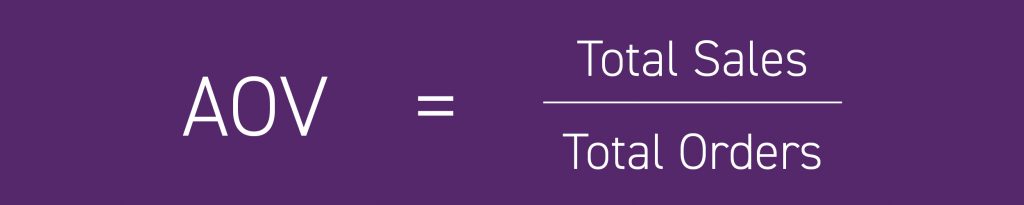
Let’s start with a doozey. Average order value (AOV) is the value of a typical transaction for your business. It’s the total revenue from all sales divided by the number of orders.
What can you learn? The typical transaction value is essential for any e-commerce operations. When you know how much you’re spending, and how much you need to make to break even – or reach key targets – then you know how much many transactions you need each day, week or quarter…
Customer Lifetime Value (CLV)
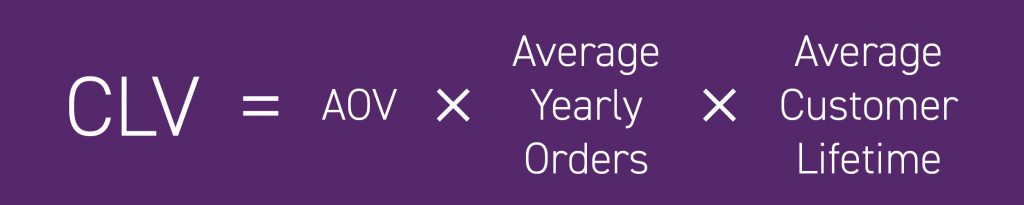
Once we have the AOV, you can learn how much to expect from a given customer or client throughout their cooperation with you. Here we need:
- AOV, as mentioned previously
- Average Orders for the average client per year
- How long the same customer or client stays with your business.
What can you learn? Think of the CLV as the long-term counterpart to the AOV. AOV shows how much can be gained from a singular transaction, while the CLV shows how much a specific customer is ‘worth’. In other words, the sales initiatives for any one client shouldn’t cost anywhere near the CLV (after all, you need a profit margin!).
Customer Retention Rate (CRR)

While we’re talking about customers, we can use similar information to measure the growth of our customer base. The CRR measures existing customers in a given period by removing any new customers. If you have even the most basic customer database, this is easily measurable.
What can you learn? If your company is growing. We already established via the CLV that a customer can only spend so much. So, for growth there are only two options: trying to convince customers to spend more (upselling) and expanding the number of repetitive customers overall. The CRR helps you measure the effectiveness of the latter.
The Essentials / The Shopping Journey
If the previous metrics measured overall shopper activity, the following metrics will help you measure individual steps in the customer journey and purchasing path.
Cart Abandonment Rate (CAR)

Cart abandonment is a key factor for any e-commerce. This statistic shows how many customers fail to fully complete the purchasing path. Not every shopper ends up buying the items they put in their baskets.
What can you learn? This is a measurable opportunity if there ever was one. By getting to know this metric, you have the opportunity to use marketing automation tools to encourage the user to return to the website and close the transaction. We can, for example, target users with special discounts on the items they were so close to buying.
Checkout Abandonment Rate (CAR 2.0)

*Okay, this one doesn’t have a name of its own, but we can’t call them both “CAR” so lets go with “CAR 2.0” 😊
If we want to get even more granular, we can modify the CAR by showing people that abandon the store at the checkout stage – i.e, right before paying.
What can you learn? This is usually a key indicator that something in the pipeline is wrong. It could indicate that the payment and delivery options are wrong, that there’s a common bug or a number of other issues. When this spikes up, pay attention!
The Essentials / Web Basics
An e-commerce site is still, of course, a website. Whether you use the built-in tools of your e-commerce platform or a website analytical platform such as Google Analytics, these metrics provide a broad view of overall performance.
Bounce Rate (BR)

When users “hit” your website but don’t stick the landing page, that’s a bounce. This statistic is one of the easiest to find in any website analytics tool – even Google Analytics – and we can use it in e-commerce, too!
What can you learn? A high bounce rate is usually a sign that users either didn’t find what they were expecting or some other issue, such as loading, annoyed them too much. Something must have caused them to leave your store and the bounce rate indicates where further analysis is needed. You can for example, filter pages with the highest bounce rate by traffic source to further diagnose the problem.
Conversion Rate (CR)

If the BR indicates users that didn’t stay, then the conversion rate (CR) indicates the users that made it all the way to the end. The “goal” of the conversion varies from site to site, but for an e-commerce store, it typically means that the user purchased something.
What can you learn? Here you can learn how your online store is generally perceived. Not everybody converts. Just like a real shop, many come to browse. The CR lets you know the general ‘status’ in this regard.
The Essentials / Marketing Effectiveness
Moving away from the e-commerce store itself, we can also check the effectiveness of the marketing efforts that drive people there. After all, SEO shouldn’t be the only driver of traffic.
Ads also have their own versions of click through rates, conversion rates and more. We won’t go into those here because they’re generally tied to the advertising tools used.
Email Open Rate (EOR)

What can you learn? When running an e-mail marketing campaign, you certainly want as many people as possible to get acquainted with your message. The OR tells you the earliest indicators of success. A low OR means your emails are either fail to tempt users, are sent to spam or otherwise ignored.
Email Click Through Rate (CTR)

After opening emails, it’s worth knowing which emails actually work. The Click Through Rate (CTR) will show if users clicked from a link within the email or not. There are two ways to do this. If you compare the CTR from all emails sent, including those unopened, then the average will of course be much lower. Our recommendation is to use the CTR of all emails opened.
What can you learn? Side by side with the OR, the CTR will show the full path of the email journey; how many emails were sent, how many were opened and how many managed to send a user somewhere. At an individual campaign level, you can see which newsletters or email initiatives worked. E-commerce operations often have different campaigns for various products, markets or even offers, so this is a key metric to filter and slice as needed.
Email Collection Rate (ECR)
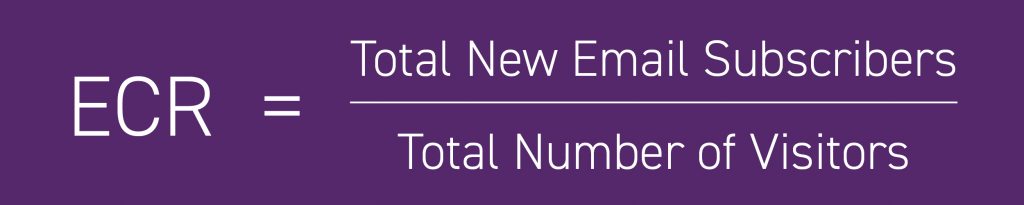
One last metric on emails, we promise! The Email Collection Rate (ECR) indicates how many users are signing up to your newsletter or other email initiative. If we know how many people visited and how many gave us their email address (GDPR has made this less effective, of course), we know the percentage of users taking us up on our offer.
What can you learn? Thanks to GDPR, these rates are often low, but any uptick will indicate a better offer. For example, even A/B testing the newsletter form can show what is more successful. The ECR is how we measure this and test our success.
Cost Per Conversion (CPC)

If you’ve ever managed marketing campaigns, or spoken to a performance specialist, this one needs no introduction. We take the costs of an overall campaign (or all campaigns) and divide by the number of conversions.
What can you learn? In most advertising, the goal of any campaign is to get users to click on the link and head over. We use CPC to measure how costly this is. This can then be used against the Average Order Value or Customer Lifetime Value to determine if the cost is worth it.
Return on Ad Spend (ROAS)
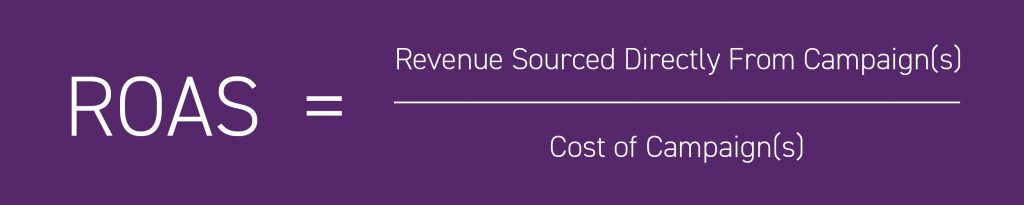
The Return on AD Spend (ROAS) differs from the CPC in that we’re not measuring the end results from the campaign. If a customer clicks an ad and hits your store, we then track how much they spend – if they spend. Typically, there’s another drop-off here, but that’s why we need to compare the final money made vs the money spent.
What can you learn? If the campaigns are effective or not. Don’t be fooled by CPC alone. If the final revenue isn’t high enough, the advertising isn’t effective. We already know the average order value, so we know what sort of revenue we should be aiming for. With these metrics, we have the information to measure any initiative in terms of final success or feasibility.

The Broad View / Customer Experience
Finally, let’s end on some of the broadest metrics possible.
Net Promoter Score (NPS)
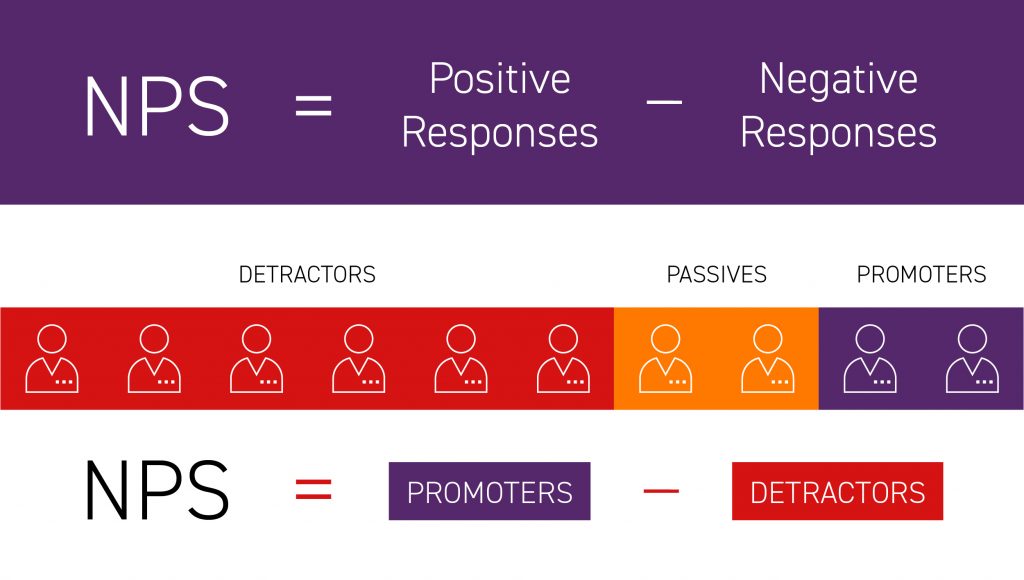
Typically, the Net Promoter Score (NPS) is gathered via a quick survey – often just one question about recommending the company or store. With answers on a scale of 0-10, scores of 9 or 10 are seen as “promoters” (they speak positively about your company) and those with a 0-6 score are “detractors” (they speak negatively about your company). Those with a 7-8 are seen as passive or neutral.
What can you learn? NPS is used most commonly as an internal tool. It is used as survey for clients or customers. Therefore, it can show you how happy your customers are and how much they would recommend you. However, since the data only collects customers, it doesn’t answer for those that failed to convert. That’s what other metrics on this list are for.
Reviews & Feedback
Similar to NPS, we wanted to leave a quick note that you can always collect more reviews and feedback. Whether it’s product reviews, service reviews or random surveys, you can learn plenty by just asking people. However, from a data point of view, it needs to be quantitative, not qualitative.
What can you learn? Depends what you ask 😉
Final Thoughts / Metrics or KPIs?
“If you can not measure something, you can not manage it”
– Peter Drucker
… and if you can not manage it, you can’t improve it 😉
Key Performance Indicators (KPIs) are the most important metrics that enable you to monitor the progress of your company. Not every metric needs to be a KPI, but that doesn’t mean they’re not important.
KPIs are the all-hands statistics: the ones that everyone is aware of. This can include total revenue, the total volume of sales, number of new customers etc. Typically, quarter-on-quarter or year-on-year metrics do well here.
For smaller metrics, these can be used for respective departments. That’s why we walked you through metrics focused on the e-commerce store, marketing efforts and customer experience areas specifically. This will also greatly impact how often you check these metrics.
- Campaigns and special offers are short term. Check these weekly, or even daily if you’re the one responsible.
- Cart & Checkout Abandonment Rates should be checked every week or month – in the long run, it’s better to automate this and have red flags installed if it drops to unacceptable levels.
- Things like AOV and CLV, on the other hand, are long-term goals. These can be checked quarterly or annually.
As a rule of thumb, you should check metrics as frequently as you expect significant change from them. In worst case scenarios, how quickly do you need to know? Ultimately, those teams responsible should be working on reliable and recent statistics. Everything else in your data pipeline should be in support of this goal.







