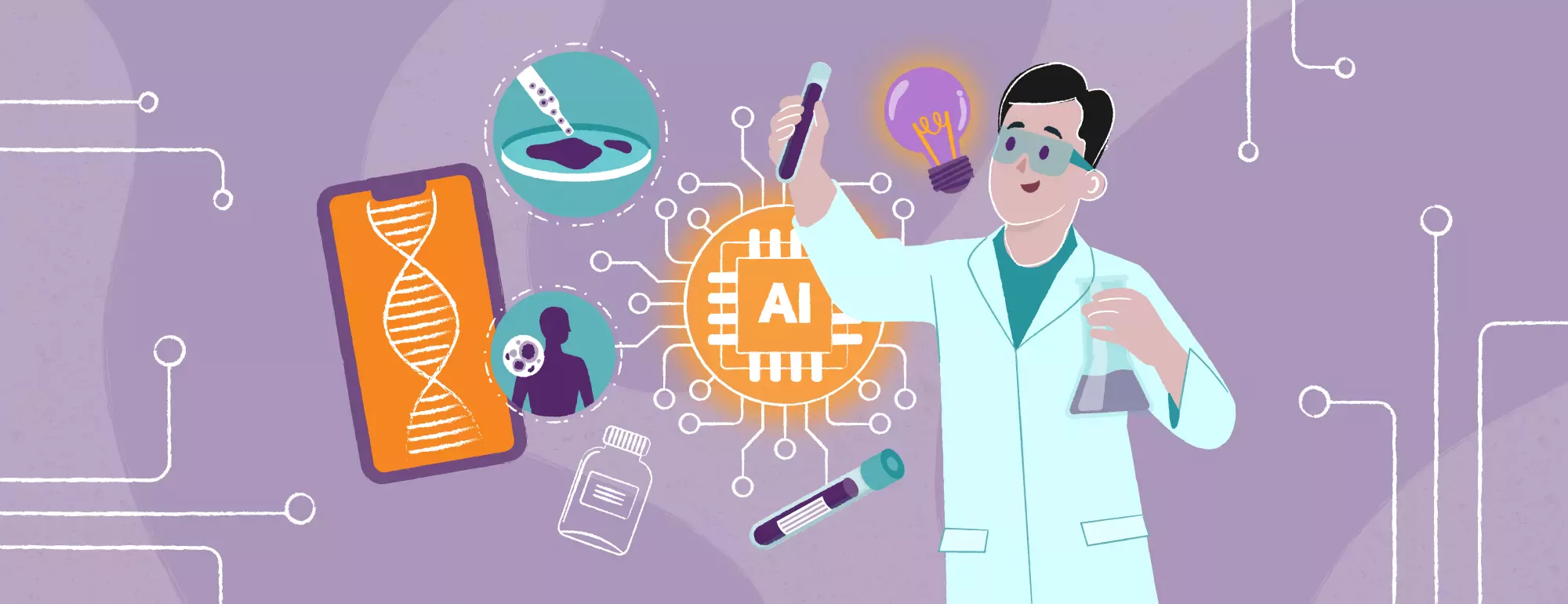Mastering E-commerce Checkout Optimization
In the competitive world of online shopping, the e-commerce checkout process is a critical touchpoint for converting visitors into online shoppers. A smooth, user-friendly checkout flow can significantly reduce cart abandonment rates and enhance the overall shopping experience.
What’s more, implementing these checkout best practices won’t just appeal to new potential customers, it will also encourage returning customers.
From enabling guest checkout to displaying clear shipping costs, this comprehensive guide will delve into the best practices for e-commerce checkout optimization, ensuring your e-commerce website maximizes its conversion potential.
Understanding the Importance of E-commerce Checkout
The e-commerce checkout page is where the final purchase decision is made. A well-optimized checkout flow is essential for minimizing friction and ensuring customers complete their purchases. Here’s why optimizing the e-commerce checkout process is crucial.
A complicated or lengthy checkout process can lead to cart abandonment. Simplifying the checkout flow encourages customers to complete their purchases, thereby reducing cart abandonment.
Moreover, a seamless checkout experience leaves a positive impression, increasing the likelihood of repeat purchases. Finally, an optimized checkout page can significantly boost conversion rates by making it easier for customers to finalize their purchases.
E-commerce Checkout Best Practices
To create a frictionless e-commerce checkout process, consider these best practices. A streamlined checkout flow minimizes the steps customers need to take to complete their purchase.
Simplify the Checkout Process
Implementing a guest checkout option can cater to customers who prefer not to create an account. This reduces barriers to purchase and speeds up the process.
Progress indicators can also be used to show customers where they are in the checkout process and how many steps remain. Incorporating autofill for shipping address and payment details can also reduce the time spent on manual entry.
Optimize the Checkout Page Design
The design of your e-commerce checkout page plays a significant role in the user experience. Ensure the checkout page is uncluttered and free of distractions. Use a simple design with clear headings and ample white space.
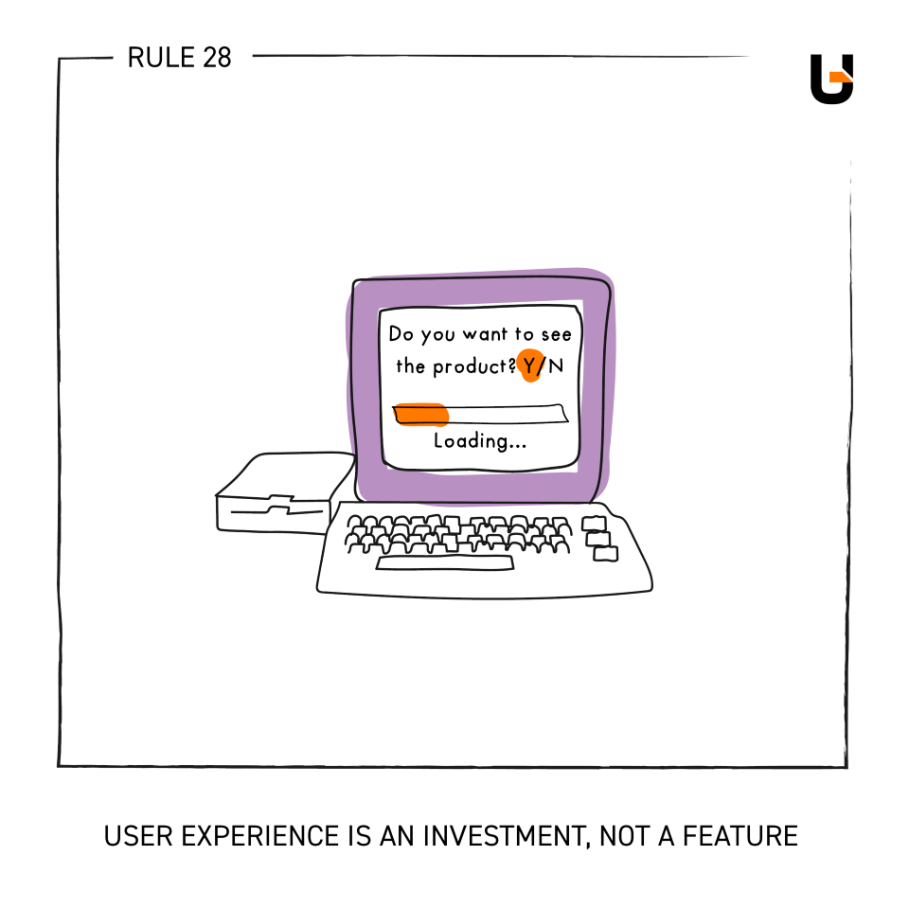
With the rise of mobile shopping, ensure your checkout page is fully optimized for mobile devices. Display trust signals such as security badges, SSL certificates, and accepted payment methods to reassure customers.
Minimize Form Fields
Excessive form fields can overwhelm customers and lead to cart abandonment. Ask for only the necessary information needed to complete the purchase. Consider a single page checkout to condense the process and reduce the number of clicks.
Enhancing the E-commerce Checkout Experience
The checkout experience is a critical factor in determining whether a customer completes their purchase. Providing a variety of payment options caters to different customer preferences.
Offer Multiple Payment Options
Include popular payment methods such as credit/debit cards, PayPal, and mobile wallets. Clearly display shipping options, costs, and delivery times early in the checkout process. Customers should know what to expect before they reach the shipping address step.
Transparent Shipping Information
A clear and customer-friendly returns policy can increase trust and reduce purchase hesitation. Make sure this information is easily accessible on the checkout page.
Avoiding Common Checkout Pitfalls
Even with the best intentions, some e-commerce checkout practices can hinder the user experience. Requiring customers to create an account before checkout can deter purchases.
Avoid Forced Account Creation
Offer guest checkout and allow customers to create an account post-purchase if they choose. Unexpected costs such as shipping fees or taxes can lead to cart abandonment. Ensure all costs are transparent and displayed early in the checkout process.
Eliminate Hidden Costs
Avoid redirecting customers away from the checkout page. Keep navigation simple and ensure that the back button works correctly without causing data loss.
Implementing a Seamless Checkout Flow
A well-designed checkout flow is essential for guiding customers smoothly through the e-commerce checkout process. Ensure each step of the checkout process is clear and logically ordered.
Clear and Consistent Steps
Common steps include cart review, where customers review their cart items, update quantities, and see the total cost. The next step is shipping information, where customers enter their shipping address details and choose delivery options. Payment information follows, where various payment methods are provided, ensuring secure data handling. Finally, order review summarizes the order, including items, shipping details, and total cost before final confirmation.
Optimize for Speed
The checkout process should be fast and efficient. Minimize page load times and ensure each step transitions smoothly.
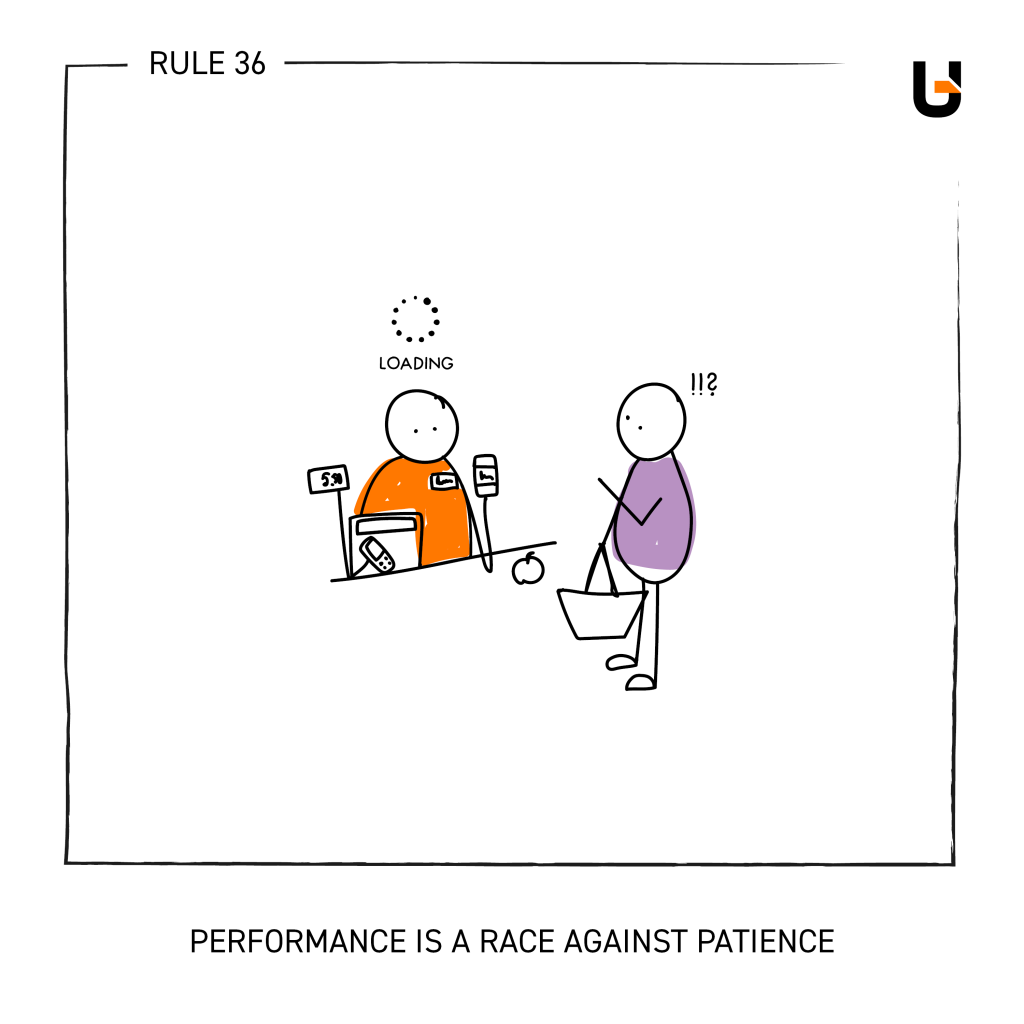
Leveraging Technology for Checkout Optimization
Modern technology offers tools to further enhance the e-commerce checkout experience. Use AI to offer personalized checkout experiences based on customer behavior and preferences.
Use AI for Personalization
For example, suggest shipping options based on past orders. Regularly analyze checkout page performance and conduct A/B testing to identify areas for improvement. Metrics to monitor include cart abandonment rates, checkout completion times, and customer feedback.
Advanced Techniques in E-commerce Checkout Optimization
Smart forms can significantly enhance the e-commerce checkout experience. These forms dynamically adapt based on user input, providing real-time feedback and validation.
Implement Smart Forms
For instance, if a user enters an invalid credit card number, the form can immediately highlight the error and provide guidance on how to correct it. This reduces frustration and helps ensure that users provide accurate information, which can speed up the checkout process and reduce errors.
Personalization Through Data Insights
Leveraging customer data to personalize the checkout experience can have a profound impact on conversion rates. By analyzing previous purchase behavior, browsing history, and demographic information, you can tailor the checkout process to meet the specific needs of each customer.
For example, you can offer product recommendations, suggest appropriate payment methods, or pre-fill forms with known customer information. Personalization not only enhances the user experience but also increases the likelihood of completing the purchase.
Simplifying Shipping Options
Shipping options can be a major point of friction during the checkout process. Offering too many choices can overwhelm customers, while too few can limit their options. Simplify the process by offering a few well-defined shipping options, such as standard, expedited, and same-day delivery. Clearly display the costs and estimated delivery times for each option. Additionally, consider integrating real-time shipping calculators that can automatically adjust shipping costs based on the customer’s location and order details.
Ensuring Security and Trust
Security is paramount in the e-commerce checkout process. Customers need to feel confident that their personal and payment information is safe. Implement robust security measures, such as SSL encryption, to protect data transmission. Display trust badges and security seals prominently on the checkout page. Providing clear information about your privacy policy and how customer data will be used can also help build trust and reassure customers.
Future Trends in E-commerce Checkout Optimization
As technology continues to evolve, so too will the e-commerce checkout process. Here are a few trends to watch.
Voice Commerce
With the rise of voice-activated devices, such as Amazon Alexa and Google Assistant, voice commerce is becoming increasingly popular. Integrating voice capabilities into your e-commerce checkout process can provide a hands-free, convenient shopping experience. For example, customers could use voice commands to add items to their cart, select shipping options, and complete their purchase.
Biometric Payments
Biometric authentication methods, such as fingerprint scanning and facial recognition, are becoming more common in mobile devices. These technologies can streamline the checkout process by allowing customers to authenticate payments quickly and securely. As biometric technology becomes more widespread, expect to see it integrated into more e-commerce checkout systems.
Augmented Reality (AR)
Augmented reality can enhance the e-commerce shopping experience by allowing customers to visualize products in their own environment before making a purchase. For example, AR can enable customers to see how furniture would look in their home or how clothing would fit their body. Integrating AR into the checkout process can provide a more immersive and informed shopping experience, reducing the likelihood of returns and increasing customer satisfaction.
Practical Steps for E-commerce Checkout Optimization
Regular user testing is crucial for identifying pain points in the e-commerce checkout process. By observing real users as they navigate the checkout flow, you can gain valuable insights into areas that need improvement.
Conduct Regular User Testing
Conduct both in-person and remote usability tests to gather diverse feedback. Use this information to make iterative changes that enhance the user experience and reduce friction points. Exit-intent popups can be an effective tool for reducing cart abandonment. These popups appear when a user is about to leave the checkout page without completing their purchase.
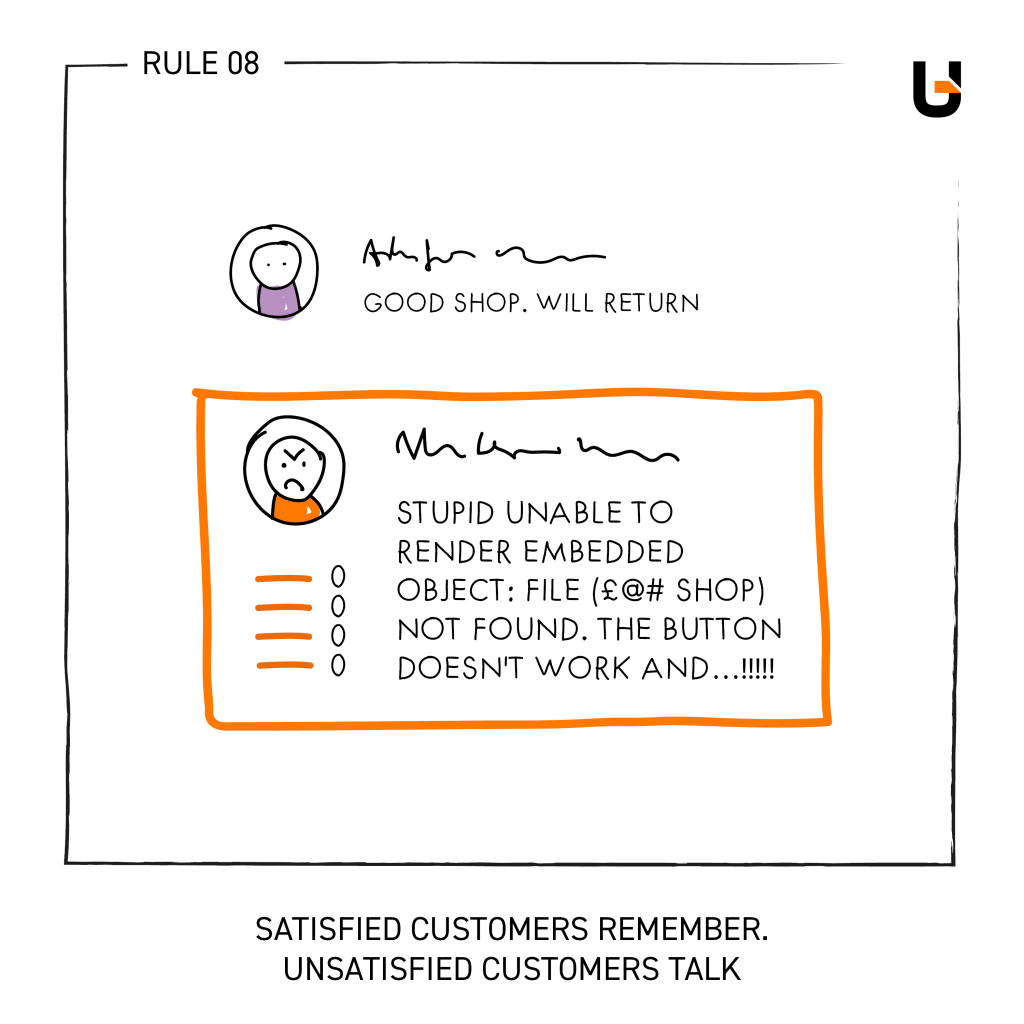
Offer incentives such as discounts, free shipping, or reminders of items left in the cart. Exit-intent popups can re-engage customers and encourage them to complete their purchase.
Streamline Account Creation
While guest checkout is essential, some customers prefer to create an account for future convenience. Make the account creation process as simple as possible and offer social login options (e.g., Google, Facebook) to speed up the process. You should also allow customers to create an account after completing their purchase to avoid disrupting the checkout flow.
With the increasing use of mobile devices for online shopping, optimizing the mobile checkout experience is crucial. Ensure that your e-commerce checkout page is fully responsive and performs well on various screen sizes.
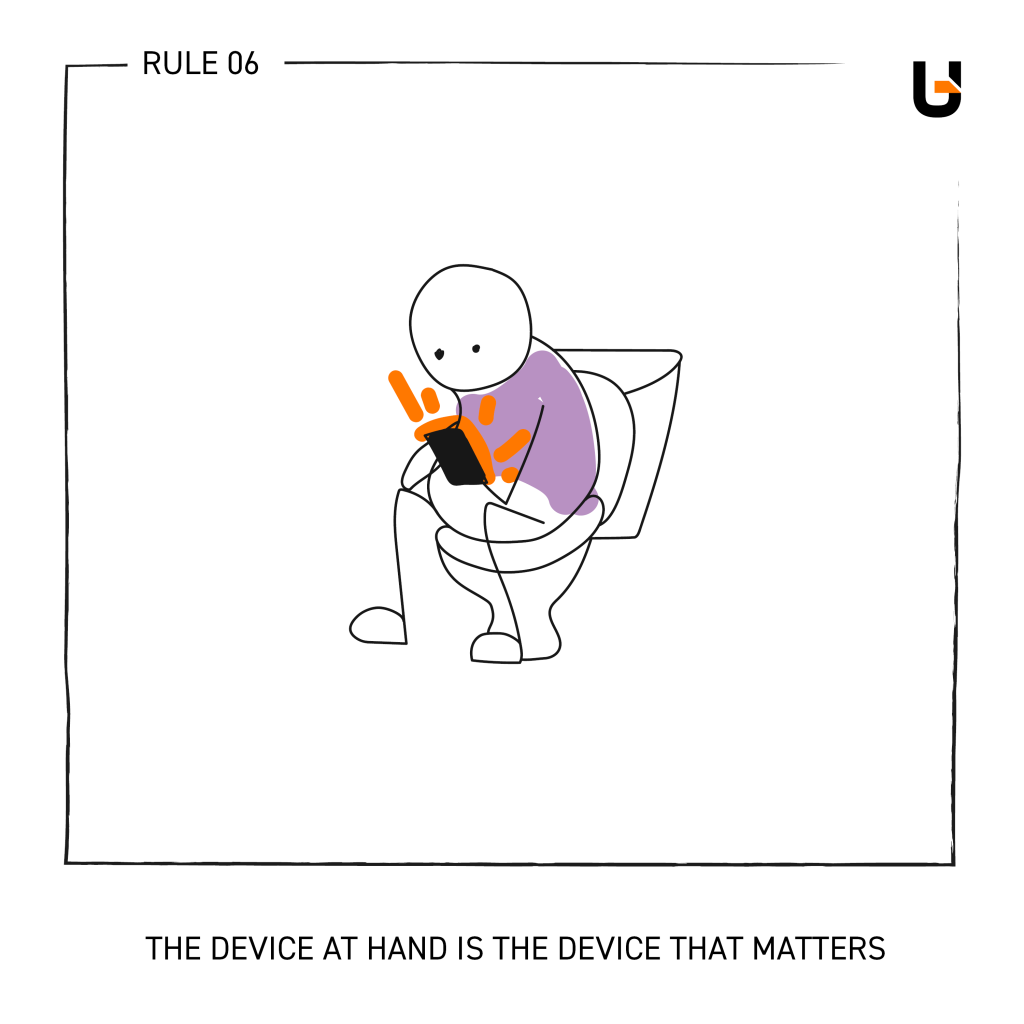
Simplify form fields and use large, easy-to-tap buttons. Mobile-friendly payment options, such as Apple Pay and Google Wallet, can also enhance the mobile checkout experience.
Detailed Example of a Streamlined Checkout Flow
A well-designed checkout flow guides customers through the purchase process with minimal friction. Here’s an example of an effective checkout flow.
Cart Review
Customers begin by reviewing their cart. They can see a summary of items, update quantities, apply discount codes, and view the total cost, including taxes and shipping fees. A clear “Proceed to Checkout” button prompts them to move forward.
Shipping Information
Next, customers enter their shipping address. Use address lookup and autofill features to simplify this step. Display all available shipping options with costs and estimated delivery times. Allow customers to save their shipping address for future use.
Payment Information
In the payment section, customers select their preferred payment method. Offer a variety of options, including credit/debit cards, PayPal, and mobile wallets. Ensure that the payment form is secure and easy to complete. Highlight security features to build trust.
Order Review and Confirmation
Before finalizing the purchase, customers review their order. Display a summary of items, shipping details, payment information, and the total cost. Provide an option to edit any details. Once satisfied, customers click “Place Order” to complete the transaction. Display a confirmation message with the order number and an email confirmation.
Perfecting the E-commerce Checkout Process
Optimizing the e-commerce checkout process is an ongoing effort that requires attention to detail and a focus on the user experience. By implementing best practices, avoiding common pitfalls, and leveraging technology, you can create a seamless and efficient checkout flow that delights customers and drives conversions. A well-optimized checkout process not only enhances the customer experience but also significantly boosts your online sales.